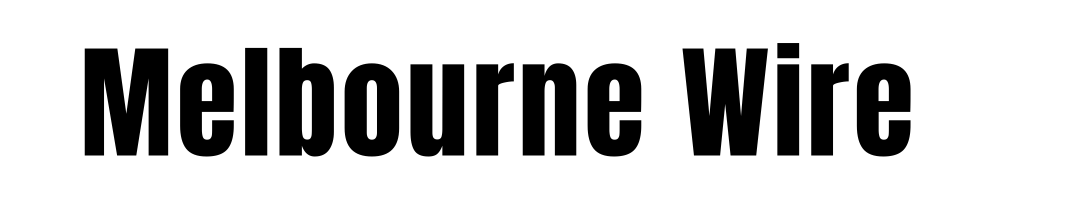What is Optus Speed Test? An Ultimate Internet Speed Testing Guide

In today’s digital age, knowing how your internet is actually performing is crucial to effortless online activity. The Optus Speed Test is a measurement device that is designed to find out download speed, upload speed, latency, and jitter. Using these, people can know if connectivity will be problematic and make their network work as expected in regard to surfing, streaming, and gaming.
Table of Contents
ToggleWhat is the Optus Speed Test?
The Optus Speed Test is one of the dependable tools made available to broadband and mobile customers by Optus that offers the customer helpful learning concerning the performance of their internet connection. It’s specifically designed to give the customer accurate information concerning his/her connection’s download speed, upload speed, ping, and overall network stability so that one can know if they are receiving the kind of performance he or she should expect from his/her internet plans.
This speed-testing tool is important in debugging slow connections, keeping network health, and having an uninterrupted online experience while streaming gaming, or browsing.
Why is Internet Speed Testing Important?
In this digital age, you cannot afford to have an unstable and slow internet connection. It’s how you know you get what you pay for speed test-whether for work, entertainment, or just communication in knowing your internet performance.
- Identify Issues: Detect inconsistency or slowdowns in your network.
- Verify Speeds: Confirm your ISP (Internet Service Provider) is actually delivering the advertised speed.
- Optimize Usage: Change the device or usage to optimize connectivity efficiency.
- Improve Connectivity: It addresses latency or buffering to ensure that one gets improved experiences online.
How Does Optus Speed Test Work?
Optus Speed Test operates based on a simulation of real conditions while checking network performance. To achieve this, it lets your device and the server transmit small packets of data between each other. The time it takes for such data to travel from the server to your device is measured. The important parameters are as follows:
- Download Speed: This is the rate at which data is transferred from the server to your device.
- Upload Speed: Speed by which data is transferred from your gadget to the server.
- Ping (Latency): Time taken for a data request to reach the server and come back. Measured in ms; lower ping means better performance.
- Jitter: Latency variation may affect online gaming and VoIP services.
By capturing of data points, it will give a clear image of your connection’s health.
Steps to Perform the Optus Speed Test
Running the Optus Speed Test is quite easy and fast. To obtain precise results, follow these steps:
- Connect to Your Network: Make sure you are connected to the Optus Wi-Fi or mobile network.
- Close Background Apps: Terminate any downloads, streaming, or bandwidth-intensive processes so that the measurements will be precise.
- Use a Wired Connection (Optional): Broadband users can use a wired connection for more precise results.
- Visit the Optus Speed Test Tool: Navigate to the official Optus Speed Test page via a browser.
- Run the Test: Click on the “Start Test” button and let the tool process your connection.
- Review the Results: The utility will generate download speed, upload speed, ping, and jitter metrics.
Understanding Your Optus Speed Test Results
Here’s what the various metrics mean in interpreting the results of your Optus Speed Test:
- Download Speed: Measured in megabits per second or Mbps. The more the Mbps, the faster one streams and browses as well as downloads. Common benchmarks include:
- Basic Usage: 5-10 Mbps (emails, light browsing)
- Streaming HD: 25 Mbps
- Streaming 4K: 50 Mbps
- Gaming: 50-100 Mbps for smooth gameplay.
- Upload Speed: Also measured in Mbps. This is necessary for activities such as file upload, video calls, or live streaming.
- Standard Upload: 5-10 Mbps
- Professional Streaming/Content Creation: 25 Mbps+
- Ping (Latency): Measured in milliseconds (ms). Lower latency is very important for real-time applications.
- Gaming/Video Calls: Under 30 ms is ideal.
- General Use: 50 ms or below.
- Jitter: Low jitter (under 30 ms) indicates a stable connection without fluctuations.
Troubleshooting Slow Internet with Optus Speed Test
If your Optus Speed Test is running slower than what you would expect, then the following steps will help troubleshoot:
- Check Your Plan: Confirm what speed tier you subscribed to with Optus.
- Reboot Your Modem/Router: Sometimes, all it takes is a reboot to correct the problem.
- Disconnect Idle Devices: Reduce the amount of devices connected to your network.
- Update Your Equipment: Make sure your modem and router firmware are updated.
- Reduce Signal Interference: Position your router in a middle, open location to extend Wi-Fi coverage.
- Test with a Wired Connection: Eliminate variability in your Wi-Fi by testing via Ethernet.
- Contact Optus Support: If the issue persists, contact Optus for more help.
Factors That Affect Your Optus Internet Speeds
There are several factors that impact your internet speeds including:
- Network Congestion: Peak hours tend to cause slowdowns.
- Distance to the Node (NBN): Longer distances affect NBN connections.
- Device Capabilities: Older devices are not eligible for higher speeds.
- Wi-Fi Interference: Walls, appliances, and other networks will interrupt signals.
- Plan Limitations: Plans vary in speed tiers; your plan should be suitable for your needs.
- Server Distance: Your speed test may be slower if the testing server is far from your location.
Optus Speed Test for Mobile Networks
For Optus mobile data subscribers, the speed test tests 4G, 5G, and other network performances. To get accurate mobile network results:
- Test outdoors or near a window for a stronger signal.
- Ensure you have full bars of network coverage.
- Run the test on a single device.
- Compare results on 4G and 5G to assess differences in speeds.
Typical Optus mobile network speeds are:
- 4G: Up to 100 Mbps, depending on where you are and your congestion level.
- 5G: 150-500 Mbps Gigabit speeds possible in ideal conditions.
Benefits of Using the Optus Speed Test
When you use the Optus Speed Test, you get all these benefits:
- Accuracy: Provides you with accurate metrics made for Optus connections.
- Free Tool: Available to all Optus users free of charge.
- Performance Monitoring: Tracks if internet performance improves or degrades over time.
- Easy Troubleshooting: Networks get diagnosed quickly, and so do network issues.
- Device Compatibility: Accessible on computers, laptops, and mobile phones.
Alternatives to the Optus Speed Test
Although Optus Speed Test is made specifically for Optus network users, there are still several tools that could check your connection’s performance as well:
- Ookla Speedtest: A very popular speed testing tool that checks download, upload, and ping.
- Google Speed Test: A very fast and lightweight tool available through search.
- Fast.com: A Netflix-powered tool ideal for streaming performance testing.
- SpeedOf.Me: A browser-based tool that measures real-world performance.
However, for Optus users, the most relevant and specific information can be found at the official Optus Speed Test.
Final Thoughts
Optus Speed Test is the perfect utility that ensures your internet will run at its best performing capabilities. Through the provision of very accurate measurements of download speeds, upload speeds, and even ping and jitter measures, this empowers Optus customers to monitor and also optimize their network performance powerfully. Be it streaming, gaming, or any work-from-home activity, knowledge of the connection speeds ensures a seamless digital performance.
Troubleshoot according to those steps on consistency if you were experiencing slow speeds and by contacting Optus support to help with your broadband and mobile network issue fix. For those looking for reliable performance metrics, the Optus Speed Test has become very popular for Optus users.
Published by Diantha Mills
Hi, I'm Diantha Mills! With over 8 years of blogging, I weave stories that entertain, inspire info&rm. When I’m not writing, I’m exploring new places & tasting global cuisines gathering captivating tales & insights! View more posts